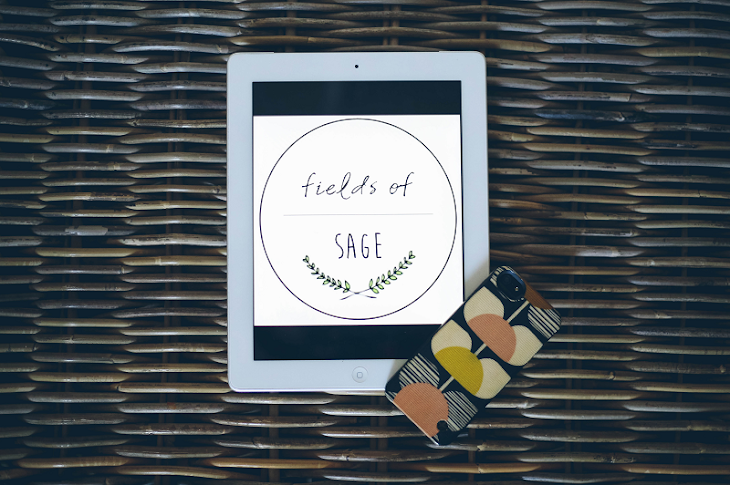
If you're anything like me, gone are the days of leisurely perusing blog after inspiring blog during a quiet morning break {where the drinks were always hot and the food was never shared}. Now, as a time-poor mama of two littles, quick and easy access to the things I use most often, is essential. Which is why I have created a sweet little icon for my phone and iPad, which instantly takes me here, to the blog, in one fell swoop. And, if you are a regular 'Fields' reader {bless you!} and would like to add this icon to your device as well - it's SO easy! Here's how it's done...
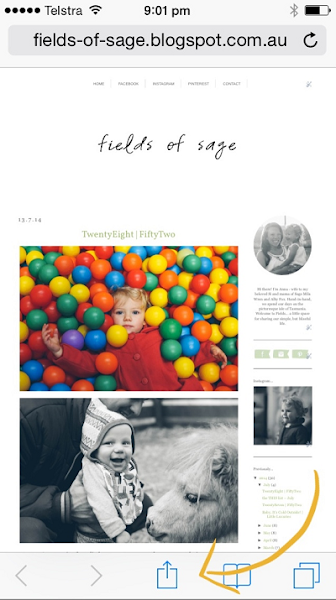
Step One - Open 'Fields of Sage' in your phone/tablet web browser. At the bottom of your screen you will see some mini icons as in the photo above {if not just scroll your finger downwards and they should appear}. Click the 'share' icon {shown here with the arrow symbol}.
Step Two - Click on the "Add to Home Screen" icon
Step Three - Click "Add"... that's all there is to it!!
Here's how it looks on my phone {and should look on yours too}...
So now you can read away while in line at the checkout, during a five/fifty minute breastfeeding session or as the kettle boils, without any of the fuss, because, as women, we know that every. second. counts! While you're at it, bookmark some of your other favourite reads too. {I often pop by here, here and here. Oh and here and here!}
{If you're a blogger and would like to create a pretty icon of your very own, I followed the tutorial here}




No comments:
Post a Comment
Your comments brighten my day, thank you!